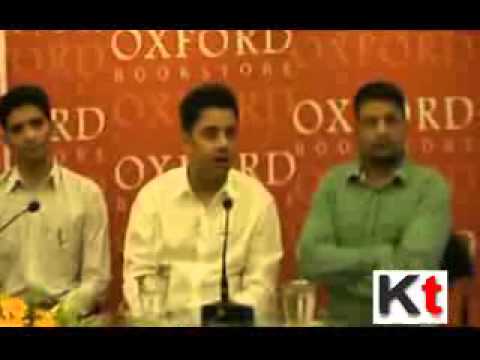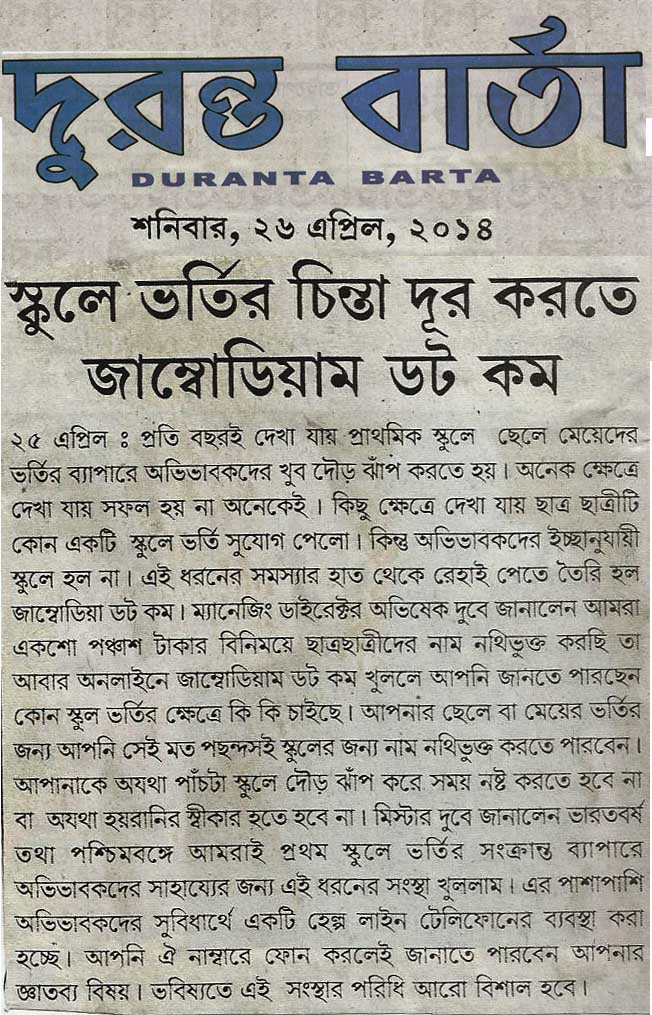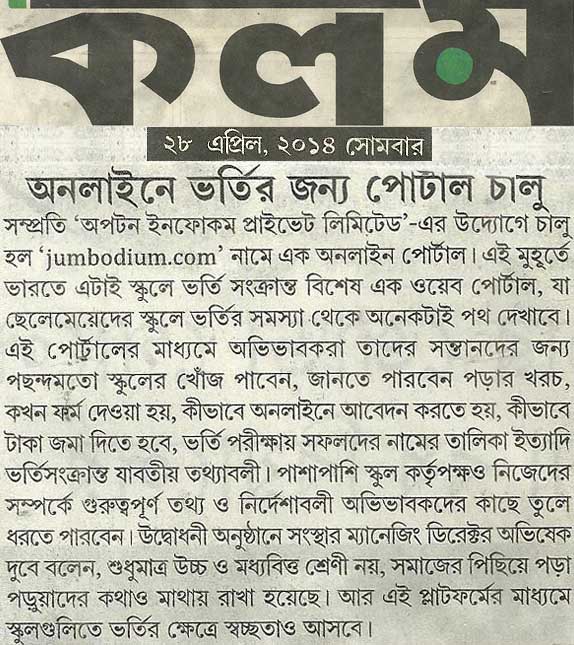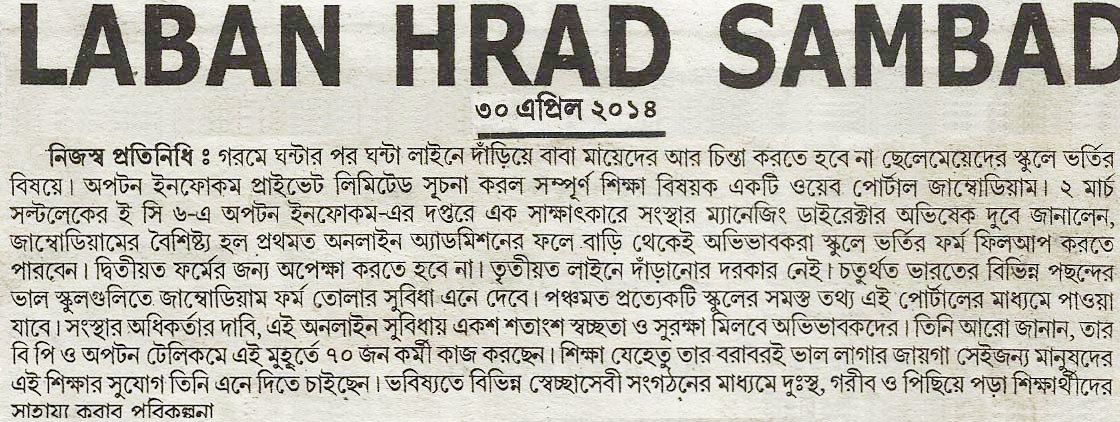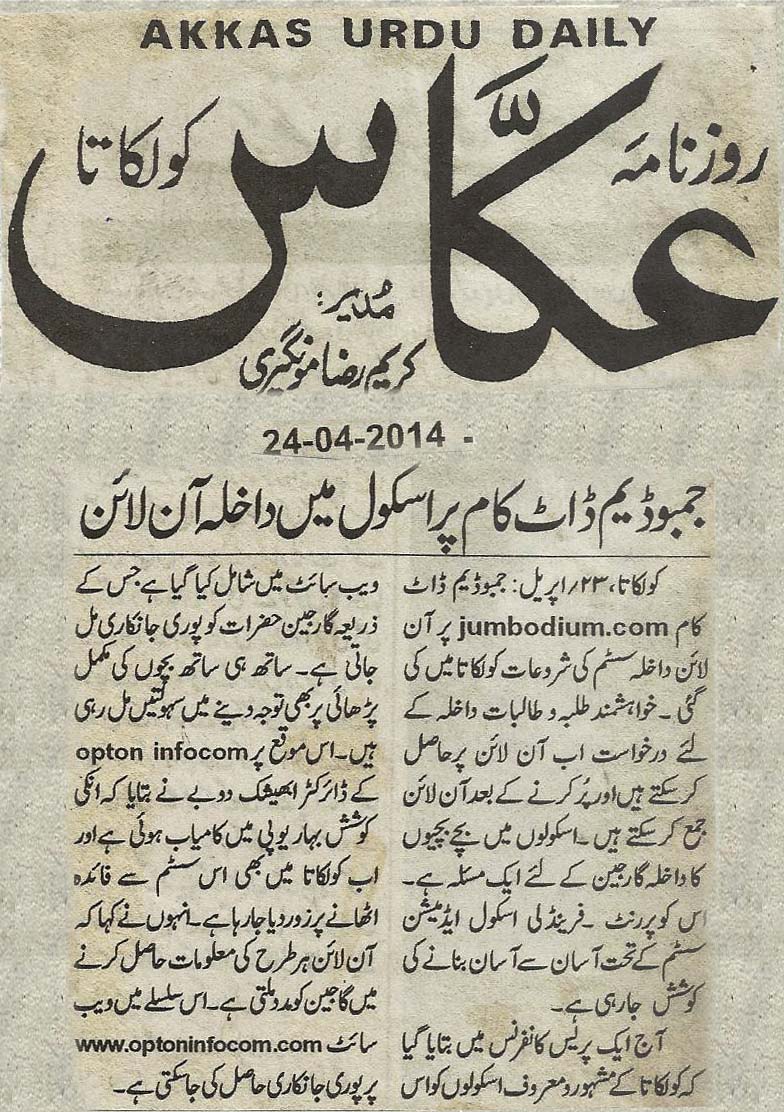-
Jumbodium is an Online Admission Application System where parents can discover all the important data in regards to distinctive schools like admission notification, admission dates, school background, admission fees, etc of various areas. A parent can use the advance search mode to channel out the best school for their youngster totally free of expense. It is an informative platform for parents and the institute they are applying for. Both parents and school benefit from this platform as this made easy admission procedure spares a considerable measure of time and cost too.
-
The fundamental concern of a guardian is getting their youngster admitted to a right school. For this mission they have to run from one school to the other gathering information, collecting forms, submission, etc. All this hustle ends here at Jumbodium. Under this single platform, parents can find a huge number of school database and related information in their desired location. By simply registering with us which is free of cost, one can get updates and notifications of announcements made by the school. Even purchase application forms online without standing in a long queue. You can apply to more than one school at a time. Thus, it saves time and the travel expenditure. Even after the form submission process is done, one doesn’t have to visit a school, the notification of your child is selected or not can be seen from your account itself.
-
For a school Jumbodium functions as the stage for collaborating with parents and their wards. They save a lot on their administrative cost, as they don’t have to sit and arrange for admission procedures physically. With the online mode, guardians submit their applications online which they can undoubtedly channel out and select the applications which fit the school’s criteria. Schools can proclaim any news and keep their associates informed of all the happenings. It saves printing cost, telephone bills, just by basically transferring all the points of interest and fundamental data on their account after registering with us at no cost, they can reach a wide network of people.
-
The gigantic issue we are confronting in our surroundings is of pollution. Furthermore, this is because of the expanded number of losing trees consistently. Because of different printing needs, or to make space for urban improvement, trees are cut on an abundant rate. Jumbodium, therefore, makes a stride towards saving our environment. Huge amount of paper works involve in the admission process of a child. We save the trees by taking all the procedure online which obliges zero paper work. We sway individuals to utilize our Online Admission Application System as it likewise helps in a bit towards saving our planet.
-
If you have any queries regarding anything on our website, we have a contact page where you can post your queries and our executives will answer them via emails. Also, you can contact on the displayed Helpline number on our website for any assistance. Additionally, we have an online chat option where you will get quick response from our executives ready to solve your queries.
Contact us page
Online chat box
Helpline: 033 6638 9828
Email - info@jumbodium.com
-
It is very important to keep your password and username secured and safe. But in case if you forget your password and username, Go to the “Forget Password” link and follow the instructions to get back access to your account. If you still need any further assistance call the Helpline number to talk to our customer care executive or you can use the chat option to get in touch with us.
-
The security pin is a unique combination of number which is required to retrieve any information related to your account. The security pin has to be revealed when you call up the customer service for any queries. This to identify we are talking to the right person over the phone. Thus, it is important to remember your pin because it is very crucial.
-
We have a unique feature in our website which will certainly please them. The website has a "play quiz" section, where children can play quiz which will enhance their knowledge. There is a lot more interesting things coming up on this site shortly, which will help a child to play-and-learn simultaneously. Even grown ups can try their IQ level by playing the games or simply just to pass the time.
-
Our site has a blog section which contains informative articles and posts on varied topics. It is a frequently updated online journal which carries information regarding the portal, useful links to other websites and helpful tips for parents, schools and children as well. Get updates and learn more about the Jumbodium platform.
If you have any advice or suggestion to make, you can post comments on the "comment box". Although, if you wish to post your comment on a particular blog, you have to log in first.
-
The forum is a discussion section where registered pupils can comment or start a discussion on a certain topic.
-
Jumbodium is committed towards keeping your identity and other important details confidential. We do not use your details for any other purpose, nor do we provide it to any 3rd party. Your information whatever provided to us is safe and secure.
-
To keep your account secure use a strong password, and change it frequently. Do not share the password and security pin with anybody.
-
Jumbodium is present at all the major networks, we have a solid marketing team working to reach a wider network. Our presence on social networking sites and online search engines helps to spread more about the portal which ensures your school’s publicity as well.
-
Step 1: Go to homepage.
Step 2: On the right hand top corner you will see the Register section. Put your First and Last Name and your valid email address and click on Submit button.
Step 3: It will take you to the Parents Register page where you need to put your contact information, give a username, password and a unique for digit identification number (for any telephonic conversation with our customer service desk in future), upload your photo and click submit .
Step 4: Once you do so, a verification mail will be sent to your email address provided and a verification SMS will be sent to your mobile. You will be asked to type that verification code on the portal and once your mobile gets verified you will account will be activated.
-
If in case your application is not fully finished. Don’t worry, your incomplete application will be saved and you can continue completing it later sometime. Go to your profile and open the saved application tab, there you can find the incomplete application and continue to complete it.
-
There is no limitation on the number of students for adding. You can add as many as students possible.
-
You can find the “Search School” tab on the main page. After the page opens you will be asked to fill in the details like name of school, board, state and city. A list of schools which matches your criteria will be displayed on search results.
To find more details on your desired school you have to register yourself with us. You get a lot of advantages by registering with us at absolutely no cost. By using the “advance search” option you can find the desired school and read details about it. You can also subscribe to a particular school of your choice to get notifications of any news or announcements.
-
Jumbodium is an Online Admission Application System that provides a platform for parents and school for interaction. We do not play any part in getting admission of the ward to any school. Through us you can send applications to various schools via online mode. It spares you waiting for long hours outside the school office. If in any case your child’s application is not selected, Jumbodium cannot be held responsible. We don’t influence the institute in any way to select or reject any application of a student.
-
Once the application is submitted, you will not be able to make any changes to the sent applications. However, if you wish to make any changes to the parent/school profile, go to the home page, you will find “My Profile” option. You can edit the parts you want to by clicking on “Edit” beside a particular field.
-
If your application is selected, you will get a notification on your registered number and email address. You can also log in to your account at Jumbodium to see various updates by the school.
-
To get notifications from various schools, you have to register with us. Without registration one cannot subscribe to any school, thus unregistered person will not get any notifications. Although you can view the general listing of schools on the home page.
-
One needs to register because, only after registration you can create your account and your child’s profile for applying to various school. You can also read full details of different schools, read necessary information like admission date, cut off marks, seats intake, etc.
-
The various modes of payment are:
Cheque
Demand draft
Online credit/debit
-
The subscription is free. We do not charge any amount for subscription.
-
You can apply to as many schools as you like that matches your profile.
-
If you have unused money on your account and wish to get a refund, You must send a mail to the Jumbodium department at info@jumbodium.com
-
If you wish to unsubscribe from getting emails and SMS from a particular school. Click on the school’s link, you will get an option to unsubscribe. Click on that option if you wish to stop getting mails and SMS from the school.
-
Step 1: Go to homepage.
Step 2: On the right hand top corner you will see the Register Section. Click on I am a School. You will then need to put your school's name, school's valid email address and your mobile number. Click on Register.
Step 3: You will be directed to School Register page. You would be required to give your contact information and a Username and Password. Click on Submit to register.
Step 4: A verification email will be sent to your email address and a verification code will be messaged to authenticate your mobile number. Your School account will be activated once you verify your email and mobile number.
-
You have to register again
-
By registering with Jumbodium you make sure the process of admission in your school runs smoothly. Jumbodium helps every school to proclaim announcements of admission or update any news regarding the school. Parents can directly apply to a school if the criteria laid down by the school matches with the student’s application. The whole process of purchasing an application and applying becomes so smooth that the school doesn’t have to worry about overcrowded queues of parents outside their schools.
-
Students or their parents don’t have to show up to your school seeking information , which requires a staff to sit and answer the queries the entire day. Parents or students can log in to Jumbodium to view the school’s profile and all the other necessary information that they need. This helps to save more time and energy of both the school authorities and the person seeking information.
-
The parents have to pay the amount of application and prospectus, fees, via check, demand draft or through online mode. The money when received by Jumbodium is transferred to the school’s account. Due to banking process, there might be a slight delay in money transfer, but if you wish to enquire about the sum of amount, feel free to contact the Jumbodium team at info@jumbodium.com.
-
No, you cannot make any changes after your announcement has been published.
-
There is no limit to the number of announcements you make in a day.
-
The school need not require to contact the applicant directly. Once the student’s application is selected, an automated notification is sent to the registered email address or phone number of the parent.
-
Once a parent has subscribed to your school, they will get daily updates and notifications to their registered email address and phone number. This way a school can make sure that parents and students remain updated.
-
If in case the application and prospectus fees are not obtained from the school, sent an email to info@jumbodium.com.
NOW APPLY TO SCHOOLS ONLINE
FOR JUST RS 150 SERVICE CHARGE PER APPLICATION
|
REGISTER WITH US AND GET NOTIFICATIONS ON YOUR LAPTOP & SMARTPHONES
|
NOW APPLY TO SCHOOLS ONLINE
FOR JUST RS 150 SERVICE CHARGE PER APPLICATION
|
REGISTER WITH US AND GET NOTIFICATIONS ON YOUR LAPTOP & SMARTPHONES
|